How to fix Dropbox using 100% CPU on OS X
So earlier this morning I noticed that Dropbox was using 100% CPU on my Mac. Checking the Menu Bar icon I noticed that it was stuck syncing on a single folder.
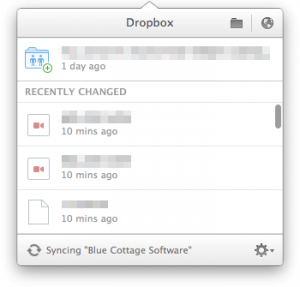
Researching a bit more I found the following things, NONE of which worked …
- Un-linking and re-linking my Dropbox account
- Running Dropbox’s official check files with invalid file names webapp (which only god knows why they don’t do this automatically)
- Deleting all my old shared folders
- Even resetting all Dropbox’s file permissions on OS X
In the end I just traversed the subfolders in the “Blue Cottage Software” folder till I found the one it was stuck syncing on, and renamed it.
A quick restart of Dropbox and no more 100% CPU.
The only down side is my MacBook doesn’t run all day with the fans on full blast, which means I now have to find another way to keep myself warm during the winter months.


No Comments